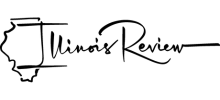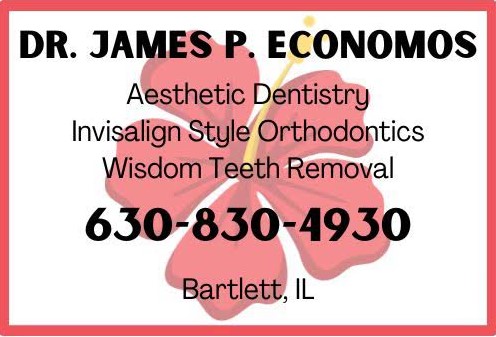By Nancy Thorner -
Few traumas can be worse for a writer than when a computer crashes. My situation was the result of a computer scam which I fell for. Those who are conducting scams are very good at what they do. It's been four days since I was scammed, and I'm just now recovering from the shock and shame of falling for outright fraud.
My unfortunate scam experience began on Saturday night, March 11, at around 9:30 p.m. Earlier in the evening I had been unable to access my Xfinity account on my main computer with my usual password. Authentication was required. I called my local computer technician for help, but not hearing back from her was understandable, as it was Saturday night and I knew Sunday was her day off from computer work. I wasn't too dismayed because I knew my technician would call back promptly on Monday morning. After all, I did have my working laptop sitting next to me on a computer table. Although I'm more comfortable using my laptop to type, I knew I wouldn't have to miss a beat with what I was writing.
The Scam Begins
While typing on my laptop, all of a sudden a frightening warning filled my screen. There were flashing lights and a woman's voice telling me over and over again to call the number listed to get help. I hesitated at first, but when I couldn't remove the warning off my screen or stop the annoying voice commanding me to call the listed number, further realizing that my computer was frozen and couldn't be shut down (I didn't think of pulling out my computer plug!), I called the number out of desperation. As it now stood, both of my computers were inoperable, and nothing could be done to get me back on-line until Monday (March 13) at the earliest. What would I do in the meantime? How would I finish what I had committed to write over the weekend?
The person who responded was extremely courteous, telling me that I had been alerted because my Comcast network wasn't protected and needed a Network Security Firewall installed. He even showed me a list of names of those who were attempting to gain access to my computer. I asked numerous questions, some several times, as to how I was to know that the person I was speaking with was really a Comcast technician? Each time the phony technician assured me of his Comcast status. I even inquired about the technician's foreign sounding voice, which all to often has become the norm when seeking advise by phone. Additionally, I brought up the fact that only a few weeks before I had had my own computer technician install Malwarebytes Premium on my both computers and that I was further protected by Norton.
The dye was cast!
Against my better judgment at the time, but desperately wanting my both computers fixed, I made the grave mistake of sharing my password with the phony technician. The technician then took over both computers, one after the other, telling me that he would fix my computers and also install a Network Security Firewall and MCafree Antivirus. During the three next two hours I was told not to touch my computer.
My phone rang just before midnight on Saturday, March 11. It was the technician calling to inform me that his work was finished and that all had been installed and fixed on my computer. Both of my computers were now were working. How relieved and happy I felt! But when I was informed that my password had to be changed and the technician then picked one out for me, an alarm bell went off in my mind. Why would I want the technician I was speaking with to have possession of my password? I was promptly informed that passwords were erased after conversations with clients ended.
A second alarm went off in my mind when I was asked how I wanted to pay for the work done and the installation of Network Security with its seven layers of protection. I offered to pay by credit card but was told that a check was the preferred payment option. Following instructions, I scanned one of my checks and signed it when it appeared on my computer screen. It was a really dumb thing to do, not comprehending at the time that the person who gave me technical support now had my bank account information.
Print-out of services rendered added authenticity
What made the transaction seem legitimate is when a receipt for the services rendered, etc., appeared on my screen to print out. The print-out even included the number to call again when I needed help.
NETWORK SECURITY:: 7 LAYER OF PROTECTION
TOTAL:: PERSONAL
SUPPORT:: 3 YEARS
EMAIL PASSWORD:: PERSONAL
NAME OF THE TECHNICAL SUPPORT TEAM:: I FIX PC
TOLL FREE:: #1-855-811-6366
NAME OF TECHNICIAN:: NICK
EXTENSION:: 2051
Realization that I had succumbed to scam
Sunday, March 12, was a good day for me. Both computers were working well, and what I had done the night before seemed about board to me; that is, until earl Monday morning my own computer technician called to inquire whether I was able to resolve my computer problem. Confessing what I had done that past Saturday night, my technician informed me that I had been victim to a slick computer scam artist and that most likely both my credit card and bank account had been compromised.
Realizing how upset I was, my technician helped me void my current credit card and request that a new one be issued; assisted me in contacting my bank to request a new bank account and checks; helped me change my Xfinity password; and checked over the systems of both computers, removing many unwanted items that were put on my computer and deleting some that should not have been removed by "I FIX PC." By the way, I was told by my technician that the Network Security 7 Layer of Protection that I paid handsomely to have installed on my computer as a Network Security Firewall had never been installed.
The Aftermath
I'm hoping that the check I used to pay I FIX PC for their so-called services will not be honored when presented for payment, as the check used was written from my now closed bank account.
MasterCard's fraud department did report the computer scam I was privy to to authorities. Notwithstanding, as fast as scam artists are shut down they start up again.
Hopefully my own written account will prevent at least one person from being scammed as I was. As a rule of thumb, don't open or click on any message where the sender is unknown. I've certainly learned my lesson the hard way.
Avoidance of being scammed is not all that easy to do, especially if you are an honest person and tend to trust people by taking them at their word.